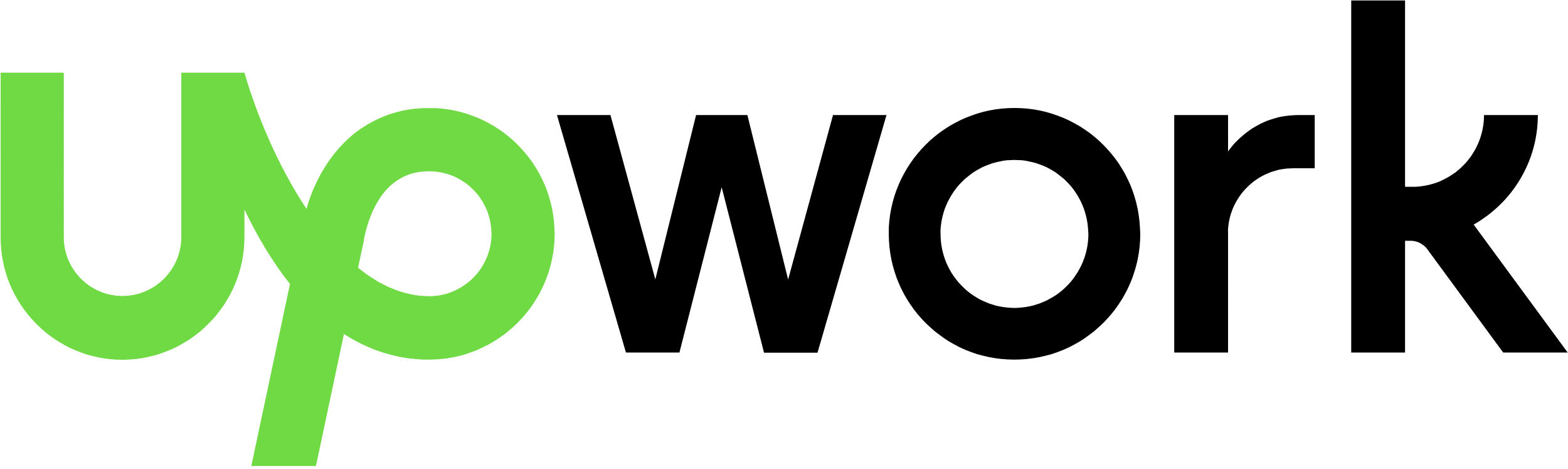Although WordPress is user-friendly, some errors can still occur and cause concern. However, it’s important to note that most errors have likely been encountered and resolved by others in the past. At shahbaz.com.pk, we have created tutorials on resolving various widespread WordPress errors. Here we listed some common issues that can occur when using WordPress websites. This article will discuss 10 of the most common errors and provide instructions on how to fix them.
Here are some common issues that can occur when using WordPress:
- White Screen of Death
- 404 Errors
- Slow Loading
- Security
- Database Errors
- Broken Links
- Plugin Conflicts
- Theme Issues
- Backup and restore
- Spam Comments
Let’s find the solution to these common WordPress issues:
1 – White Screen of Death:
A plugin or theme can cause this, so the first step would be to deactivate all plugins and switch to a default theme to see if that resolves the issue. If it does, you can then reactivate the plugins one by one to find the problem plugin.
2 – 404 Errors:
Check the permalink settings, and make sure the URLs are correct. If the problem persists, you can use a plugin like “Redirection” to fix broken links.
3 – Slow Loading:
Optimize images and videos, use a caching plugin, and consider upgrading your hosting plan.
4 – Security:
Keep your WordPress website, themes and plugins updated, use a security plugin, and make sure your server is secure.
5 – Database Errors:
Check for corrupt database tables, and repair them using phpMyAdmin. Additionally, make sure the database credentials are correct in the wp-config.php file.
6 – Broken Links:
Use a plugin like “Broken Link Checker” to scan your website for broken links and fix them.
7 – Plugin Conflicts:
Deactivate all plugins and then reactivate them one by one to identify the conflicting plugins.
8 – Theme Issues:
Make sure the theme is compatible with the current version of WordPress, and update it if necessary.
9 – Backup and restore:
Test the backup and restore process regularly, and make sure that the backups are being stored in a safe location.
10 – Spam Comments:
Use a plugin like “Akismet” to filter out spam comments or manually moderate comments.
It’s essential to keep your website and plugins up-to-date to prevent these issues and to have a good hosting service. Additionally, it’s always a good idea to have a backup of your website that can be used to restore it in case of any issues. Get your WordPress solution and have a perfect website for your business without any issues.