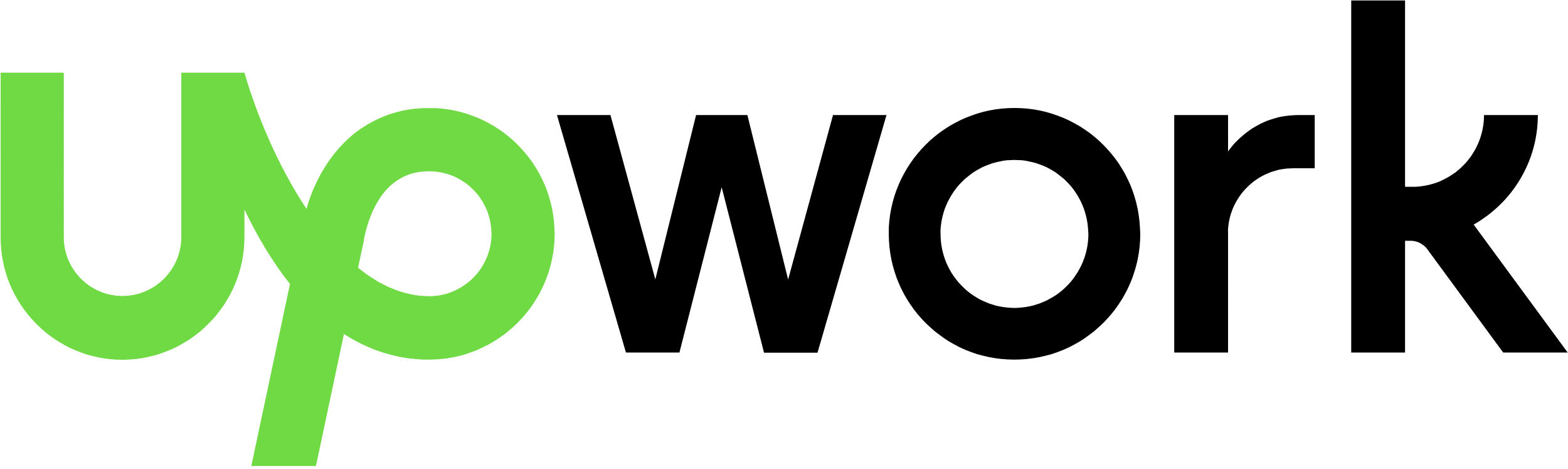WooCommerce is a WordPress content management system (CMS) plugin that allows you to turn your website into an e-commerce platform. It allows you to create an online store and sell products and services directly from your website.
WooCommerce provides a wide range of features for managing your online store, including:
- Product management: Create, manage, and organize products and their variations, pricing, and inventory levels
- Order management: View, update, and fulfill orders
- Tax and shipping options: Set up and charge for shipping and taxes
- Payment options: Integrate with a wide range of payment gateways, such as PayPal and Stripe
- Reports and analytics: View detailed reports on sales, customers, and more
- Customizable templates: Choose from a wide range of customizable templates to match your store’s design
- Customizable checkout: Customize the checkout process to match your store’s branding and layout
- Multi-language support: Add support for different languages and currencies
WooCommerce is a popular choice among WordPress users because it is free, easy to use, and offers a wide range of features and customization options. Additionally, many WooCommerce plugins are available to extend your online store’s functionality further.
Why Import & Export WooCommerce Products?
There are a few reasons why someone might want to import or export products in WooCommerce:
- Inventory Management: Importing and exporting products can make managing large amounts of inventory more manageable. It allows you to quickly add or update products in bulk, saving time and reducing the risk of errors.
- Migrating to a new store: If you are moving your store to a new platform, exporting your products from WooCommerce and importing them into the new platform can save you time and effort.
- Backup: Exporting your products can also be helpful as a backup in case something goes wrong with your store.
- Creating a new store: When creating a new store from scratch, importing products from an existing store can save you a lot of time and effort.
- Synchronizing with other systems: Importing and exporting products can also be used to synchronize your WooCommerce store with other systems, such as accounting software or marketplaces.
- Reporting and Analytics: Exporting products to a spreadsheet can help with reporting and analytics, making it easier to track sales and inventory.
Overall, importing and exporting products in WooCommerce can save time and effort, improve inventory management, and make it easier to create, update, back up, and migrate your store.
Import & Export WooCommerce Products without a Plugin
To import products into WooCommerce, you can use the built-in import tool located in the WordPress dashboard under WooCommerce > Products > Import. This tool allows you to upload a CSV file containing your product information, including images.
To export products, you can go to WooCommerce > Products > Export. You can choose which products you want to export and the format (CSV or XML). In the export options, you can include the image URLs too.
Alternatively, you can use plugins like “WooCommerce Product CSV Import Suite” or “WooCommerce Product Import Export” for more advanced import and export features.
Both the import and export processes may vary depending on the plugin used, so it’s always a good idea to check the plugin’s documentation for more information.